Getting Started
Installation
To install Playbird in Microsoft Word:
Navigate to the “Insert” menu: Insert —> Add-ins —> Get Add-ins
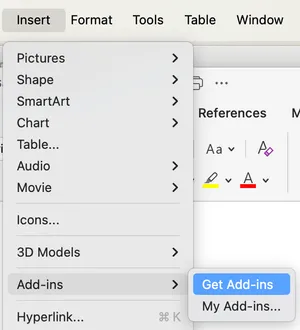
Search for “Playbird” and click Add.

🎉🎉 That’s it! You did it! 🎉🎉
Launching Playbird
The clickable Playbird icon will be in your Home tab:
![]()
Registration
Enter an email address and a password to create a new account.
Questions or Problems?
Email support@playbird.app for assistance.